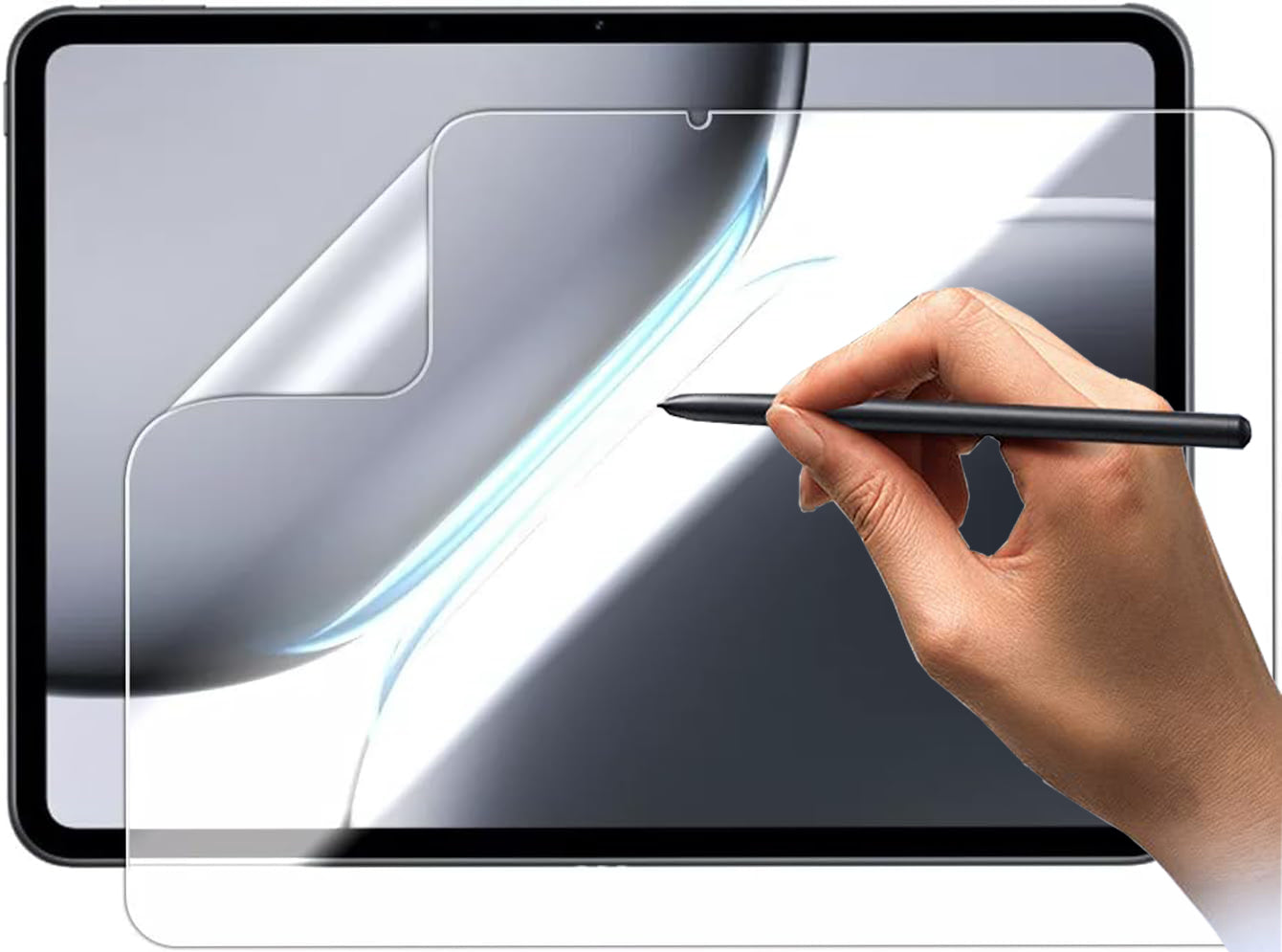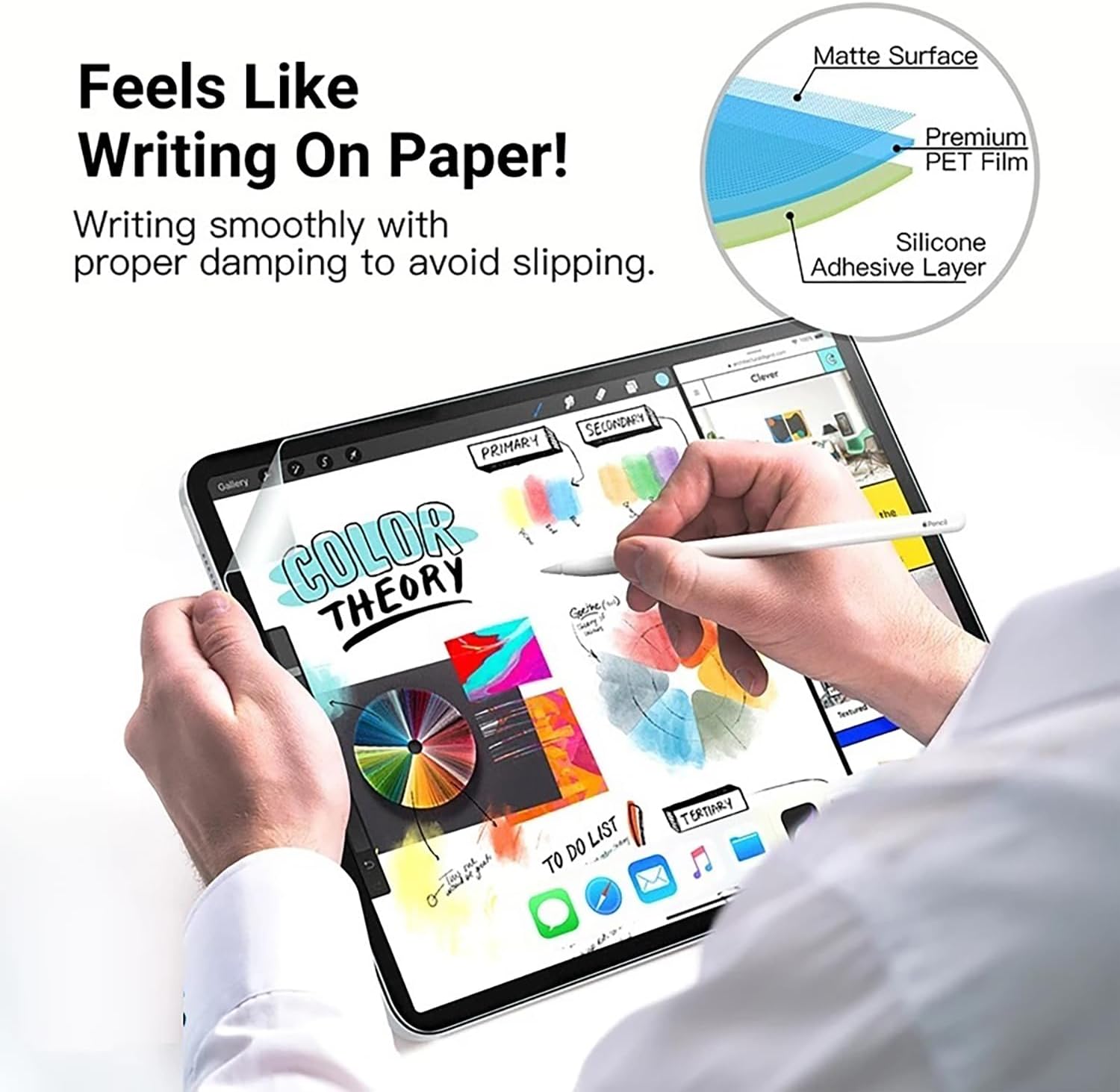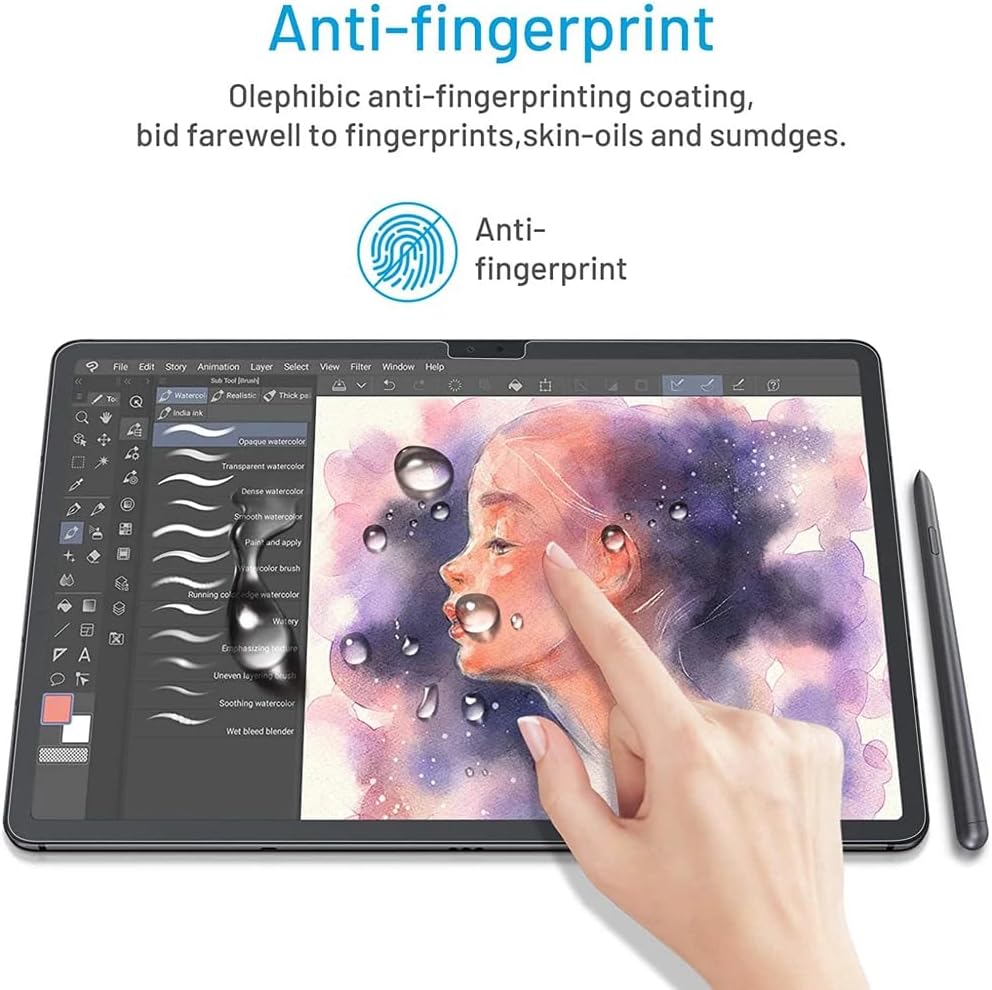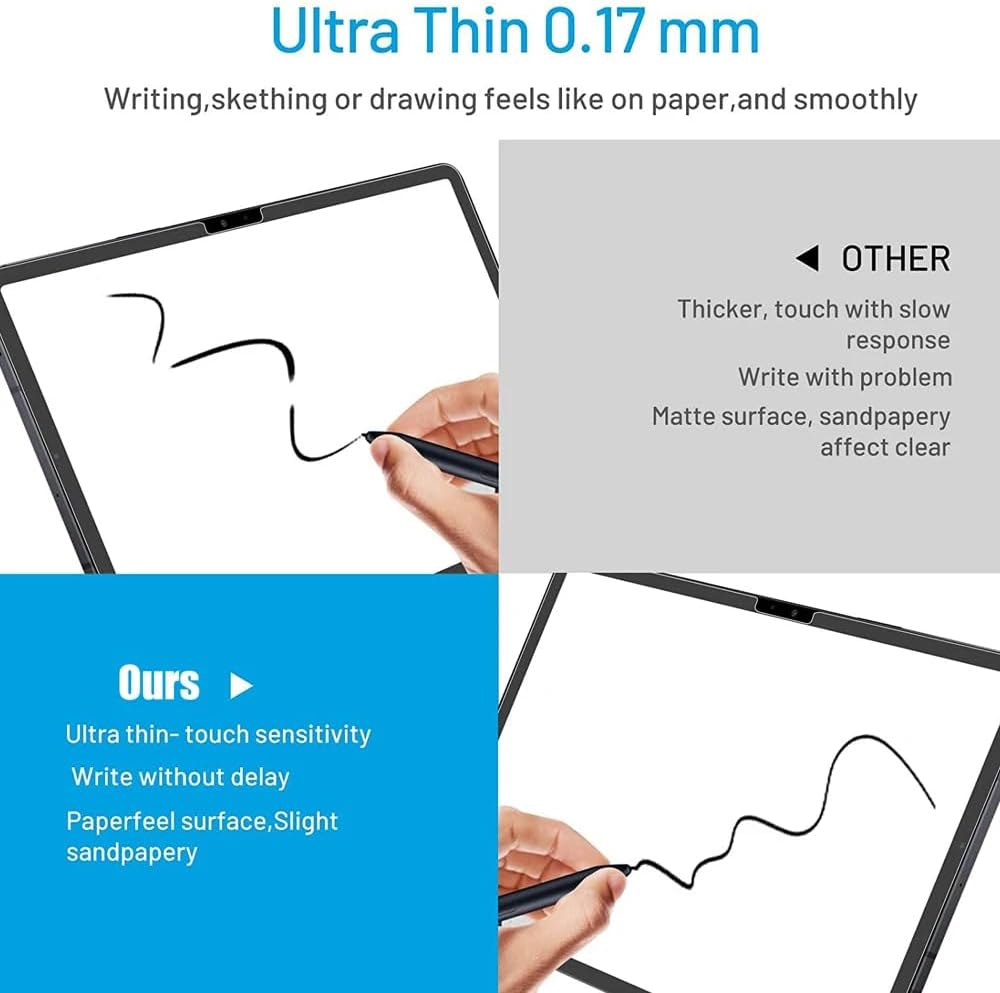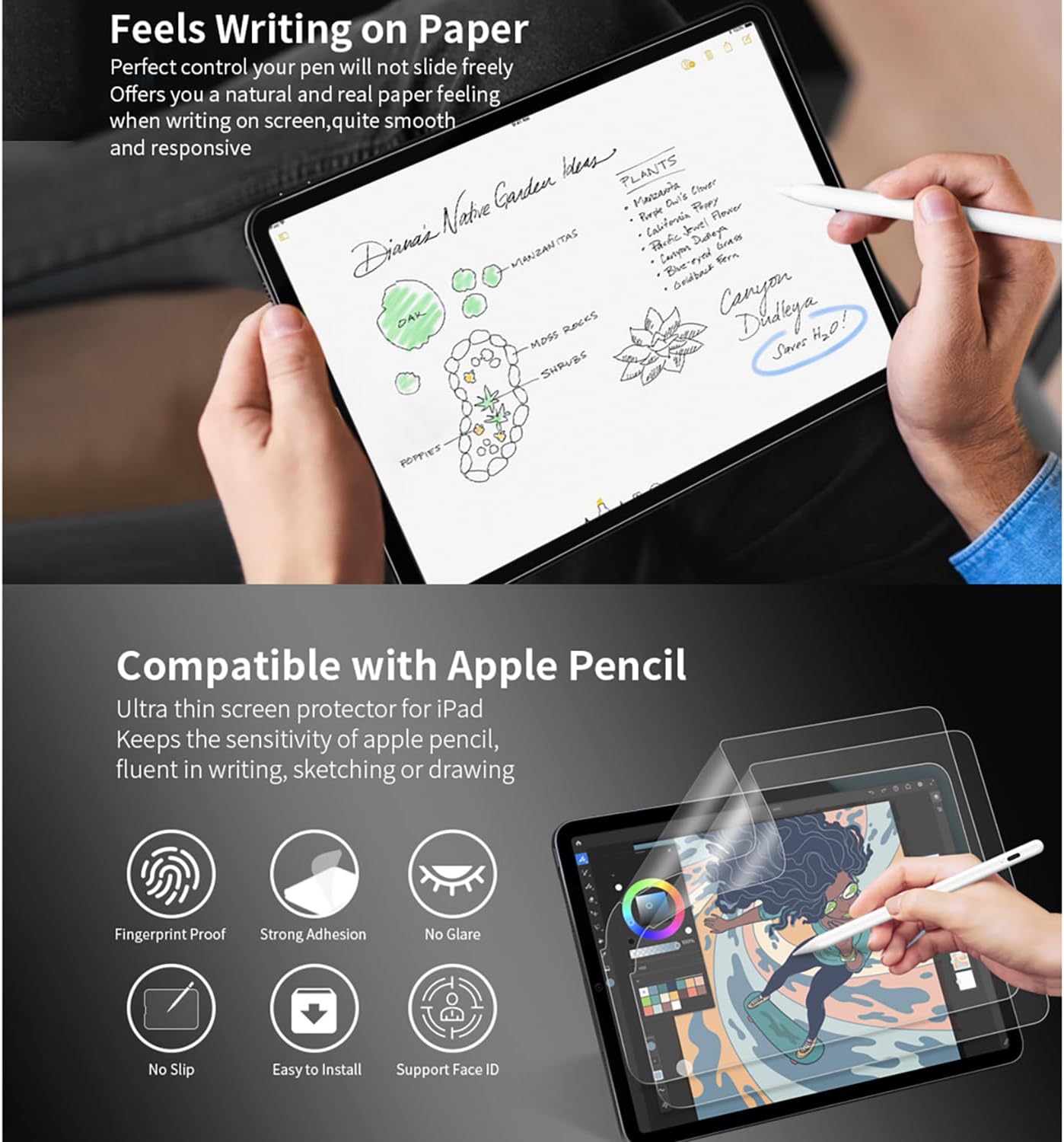Description
If you’re looking for a tablet screen protector that enhances the feel of writing and drawing on your Oppo Pad SE, this Paperfeel Screen Protector is the perfect choice.
Specially designed for the Oppo Pad SE (11-inch, OPD2417), it recreates the resistance and texture of real paper—ideal for note-taking, sketching, and daily use with a stylus pen.
# Compatible with:
Oppo Pad SE (11-inch)
Model numbers:
OPD2417
# Features:
True paper-feel matte surface - write and draw as if on paper
Reduces glare and fingerprints for comfortable viewing
Improves stylus control and handwriting precision
Scratch-resistant and anti-fingerprint coating
Easy bubble-free installation with self-adhesive film
# Installation Guide
1.Use the wet (alcohol) wipe to clean your tablet screen.
2.Wipe off excess moisture with the dry wipe.
3.Remove any remaining dust using the dust-absorber sticker.
4.Peel off the protective layer marked “1” and align the protector carefully.
5.Start from one end and smooth towards the other using the squeegee card to remove air bubbles.
6.Peel off the top layer marked “2”.
7.Use the squeegee again to press out any remaining bubbles.
# Item includes:
1 x Oppo Pad SE (11-inch, OPD2417) Paperfeel Screen Protector
1 x Wet (Alcohol) Wipe
1 x Dry Wipe
1 x Dust Absorber Sticker
1 x Squeeze Card
# Notes:
Third-party Oppo Pad SE Paperfeel Screen Protector only - tablet not included.
Compatible with Oppo Pad SE. Not fit for other models.
Specially designed for the Oppo Pad SE (11-inch, OPD2417), it recreates the resistance and texture of real paper—ideal for note-taking, sketching, and daily use with a stylus pen.
# Compatible with:
Oppo Pad SE (11-inch)
Model numbers:
OPD2417
# Features:
True paper-feel matte surface - write and draw as if on paper
Reduces glare and fingerprints for comfortable viewing
Improves stylus control and handwriting precision
Scratch-resistant and anti-fingerprint coating
Easy bubble-free installation with self-adhesive film
# Installation Guide
1.Use the wet (alcohol) wipe to clean your tablet screen.
2.Wipe off excess moisture with the dry wipe.
3.Remove any remaining dust using the dust-absorber sticker.
4.Peel off the protective layer marked “1” and align the protector carefully.
5.Start from one end and smooth towards the other using the squeegee card to remove air bubbles.
6.Peel off the top layer marked “2”.
7.Use the squeegee again to press out any remaining bubbles.
# Item includes:
1 x Oppo Pad SE (11-inch, OPD2417) Paperfeel Screen Protector
1 x Wet (Alcohol) Wipe
1 x Dry Wipe
1 x Dust Absorber Sticker
1 x Squeeze Card
# Notes:
Third-party Oppo Pad SE Paperfeel Screen Protector only - tablet not included.
Compatible with Oppo Pad SE. Not fit for other models.